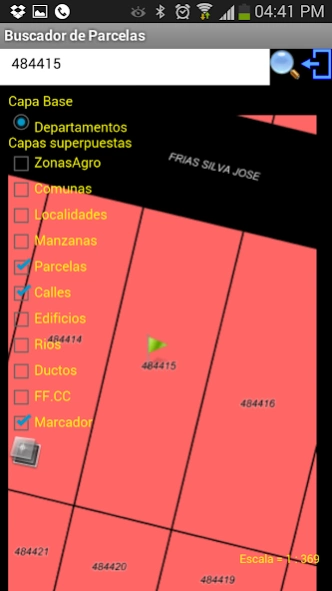Catastro Movil 2
Free Version
Publisher Description
Catastro Movil - Application for public use and cadastral interest to the province of Tucuman.
It is an application for public use and cadastral interest for the province of Tucumán.
Mainly created to be used by surveying professionals, civil engineers, architects, notaries, lawyers, etc .; or simply by those users interested in knowing the cadastral situation of the province of Tucumán.
It is necessary to have a tool that allows publishing and disseminating in a massive and personalized way, the advances in cadastral matters of our province. Massive because it is intended for the common people, in whom we trust to generate interest in cartography, cadastral, technical. Personalized because we understand that having a cadastre in your pocket within everyone's reach to be used when needed, is simply a "personal cadastre".
The current version handles 2 levels of access to cadastral data. The default level is No. 2 (free and open access). To access higher levels, simply request it from the App. The request is made through the Mercado Pago services within the App. Each voucher represents 1 month of use and is cumulative.
About Catastro Movil
Catastro Movil is a free app for Android published in the System Maintenance list of apps, part of System Utilities.
The company that develops Catastro Movil is Diego Dorna. The latest version released by its developer is 2.
To install Catastro Movil on your Android device, just click the green Continue To App button above to start the installation process. The app is listed on our website since 2023-11-28 and was downloaded 2 times. We have already checked if the download link is safe, however for your own protection we recommend that you scan the downloaded app with your antivirus. Your antivirus may detect the Catastro Movil as malware as malware if the download link to appinventor.ai_diegodorna.MDGC is broken.
How to install Catastro Movil on your Android device:
- Click on the Continue To App button on our website. This will redirect you to Google Play.
- Once the Catastro Movil is shown in the Google Play listing of your Android device, you can start its download and installation. Tap on the Install button located below the search bar and to the right of the app icon.
- A pop-up window with the permissions required by Catastro Movil will be shown. Click on Accept to continue the process.
- Catastro Movil will be downloaded onto your device, displaying a progress. Once the download completes, the installation will start and you'll get a notification after the installation is finished.